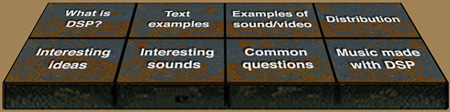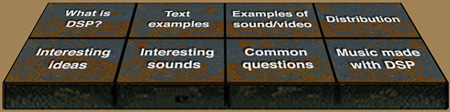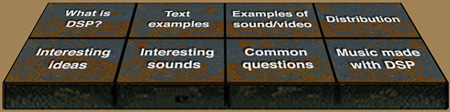
Frequently Asked Questions
Below you will find answers to frequently asked qquestions. If you don't find the answer you are looking for, send an e-mail to us at
notam@notam.uio.no and we will help you. You may also contact us by mail.
Installation
- Must I install Microsoft Explorer?
Yes, DSP uses Microsoft Explorer for presenting texts, so you have to install the program on your hard drive if you don't already have it.
Mixer window
- What does the zig-zag button do??
Clicking on this button will duplicate the sound you have selected.
- What does the fish below do?
Fish eat refuse; drag on its jaw and see what happens!
- What do the red stripes with a small flag mean?
If you press the right button and drag the mouse, you can select an area in your piece. If you then click on play you will only hear this segment. This is very practical when working with a detail far into the piece. To deselect the area, click once more on the right mouse button.
-
Sound Editor
- What does the zig-zag button do??
Clicking on this button will duplicate the part of the sound you have selected.
-
Loading sounds/Saving sounds
Printing
- I would like to make a print of one of the DSP texts. How do I print?
You can print the text you have open by clicking on the right mouse button.
-
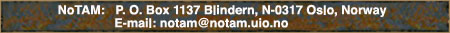
|